Task Management System

Drive Productivity > Drive Profitability
Get Things Done > One Time, Every Time, On Time>
Evia's Team Task Management Software removes the complexity from tasks & project management and puts your team in control. You and your project team can quickly and easily set up new projects, assign and share tasks, share a centralized file library, send and receive notifications, and keep a track of all on-going tasks.
Custom Workflow for Task Management System
Multiple Companies( Group of Companies )
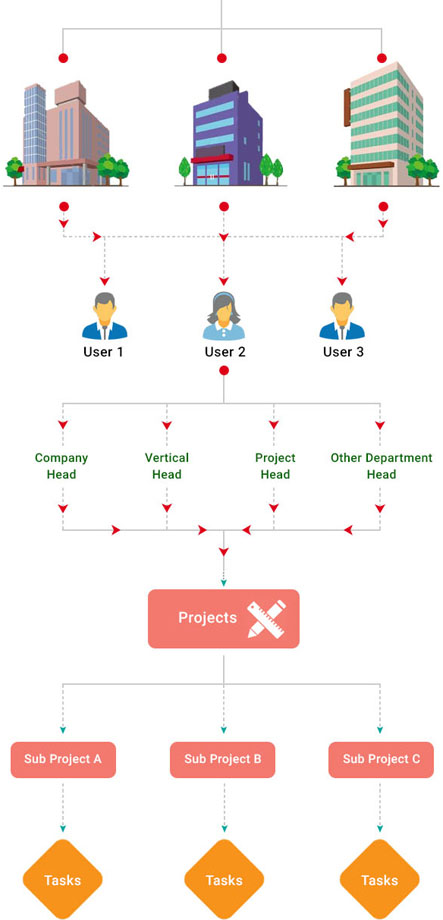
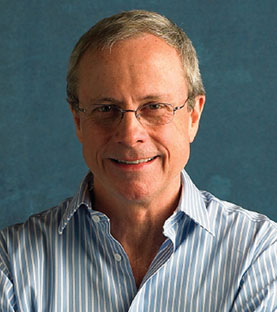
Getting Things Done is about execution, realizing your strategy and vision
David Allen Management Guru
Five Steps to organize and prioritize your Tasks
 collect
collect
 Delegate
Delegate
 Prioritize
Prioritize
 Execute
Execute
 Report
Report
Collect :
- Productivity starts with off-loading what needs to get done from one's head, capturing everything that is necessary to track, remember, to take action on, into a bucket.
- The idea is to get everything out of one's head and into a task management software, ready for processing.
Delegate :
- Delegate early. (Make an effort to delegate the task early to avoid unnecessary pressure. )
- Select the right person. (Assess the skills and capabilities of your staff and assign the task to the most appropriate person. )
- Set clear goals and expectations. (Be clear and specific on what is expected. Give information on what, why, when, who and where. )
- Delegate responsibility and authority. (Ensure that the subordinate is given the relevant responsibility and authority to complete the task. )
- Provide support, guidance and instructions. (Point subordinates to the resources they may need to complete the task or project. )
Prioritize :
- Most Critical - First. (Prioritize the tasks in sequence of most critical to be executed first. )
- Prioritize Dependent Tasks. (There are jobs in nature which involves dependency and the other member cannot take up his/ her task, unless the preceding task is completed. )
Execute :
- Focus all your energy on the most important tasks. (The much quoted 80/20 rule states that 80% of the value you create in a day will come from 20% of the activities you perform. Meaning, if you complete those 20% you will have done much, much more than if you complete all the rest. )
- Track Your Tasks. (Periodically review the tasks you have in hand and keep a tap on the deadlines. )
- Ask for Help. (If you are not sure about something or you have a problem, do not hesitate to ask for help from colleagues, sub-ordinates or seniors. )
Report :
- Update Status. (Update the status of tasks and let your reporting authorities know the progress. )
- Track Progress. (Report enables monitoring & tracking the status of the project and it’s respective task(s), ensuring all stakeholders are on the same page. )
Features of Team Task Management Software
- Plan, Manage and Achieve Anything, Beautifully : A simple and fluid way to get things done quickly & efficiently. Simplify complex projects & tasks, with a clear view on status, progress and who’s working on what.
- Management Without Email : Spend less time in your inbox by uploading files, setting reminders and sending messages in one productivity-boosting workspace.
- Task Management : Friendly enough for the entire team, with powerful functionality for projects of any size.
- Time Management : Boost efficiency and never miss a deadline again.
- Auto Notifications : Auto email notifications to users on the tasks due today, tomorrow, this week, next week, etc. based on periodicities chosen.
- Reporting : Robust reporting feature with options to search based on Users, Projects, Tasks, Priorities & Statuses.
USPs of Evia’sTask Management Software
- The software application will be hosted in your premises and under your control;
- There is no restriction on number of users or projects or tasks;
- Unlike pre-packaged software, Evia's Task organizer software is very simple, precise, to the point and is extremely user friendly;
- As the Team Task Management Software is going to be customized to suit your business process and operations, any kind of amendments or enhancements are doable;
- Training will be provided post deployment;
Why Evia?
- Highly skilled & experienced techno-sales / BA team to understand your business requirement;
- Prompt & pro-active approach;
- Flexible development model;
- Transparent and clear communication;
- Tested and proven quality process;
- On-Time project deliveries;
- Support & training to you staff to adapt the software;
- Strong after sales support;
- 100 days of free after sales support;

- Products
- Background Verification
- Task Management System
- Project & Task Management System for Pharma Industry
- Lead Management System
- Workflow Application
- Order Distribution System
- Diamond Jewellery Ecommerce Solution
- Support Ticketing System
- Inventory Management
- Warranty Management System
- Custom Software Development
- Website Design & Development
- IT Staff Augmentation
- Internet Marketing
- Request For Quote